Type Palettes and Text Warping
A D V E R T I S E M E N T
The
Character Palette
Section 1: Font
and Style
Section 2: Font Size, Kerning, Leading, Tracking
Section 3: Character Height, Character Width, Baseline, and Color.

The Character Palette
Menu allows you to apply faux bold and faux italics to fonts that do not
include these styles within the typeface. You cannot warp type that has Faux
Bold formatting. When vertical type is selected the rotate command becomes
available. The following additional styles are also offered: all caps, small
caps, superscript, subscript, underline, strikethrough, ligatures, and old
style. Factional Widths varies the spacing between characters to make it
more readable. In some instances-such as for small type to be displayed
on-screen-you may get better results by disabling this option.
The Paragraph Palette
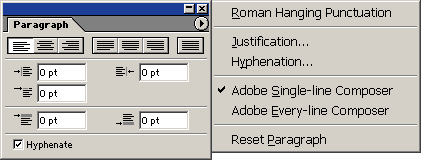
Section 1: Align
and Justify
Align - Right, Center, Left
Justify - Last Line Left, Last Line Centered, Last Line Right
Full Justify
Section 2: Indentation - Left Margin, Right Margin, First Line
Section 3: Spacing Before and After Paragraph
Section 4: Enable/Disable Hyphenation
The
Hyphenation Dialog Box
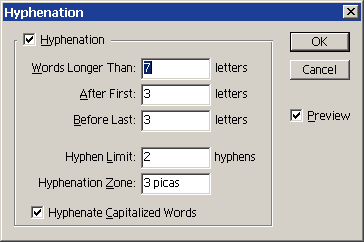
The
Justification Dialog Box
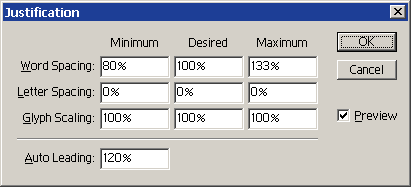
The Warp Text Dialog Box
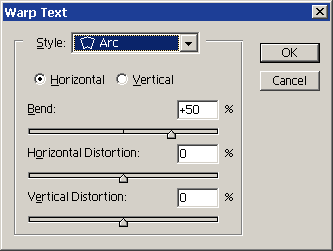
 The
Warp Text Dialog box allows you to bend and distort type in a variety of ways.
The style menu allows you to choose from 15 different warp styles. Warp effects
can be applied to the entire type layer whether it is line text or paragraph
text. On paragraph text the warp is applied to the bounding box. Once you choose
a warp style, you can adjust the effects using the other options in the dialog
box. The
Warp Text Dialog box allows you to bend and distort type in a variety of ways.
The style menu allows you to choose from 15 different warp styles. Warp effects
can be applied to the entire type layer whether it is line text or paragraph
text. On paragraph text the warp is applied to the bounding box. Once you choose
a warp style, you can adjust the effects using the other options in the dialog
box.
- The horizontal and
vertical radio buttons control the orientation of the warp.
- Bend controls the
amount and direction of the warp. For instance, an arc effect will become
more pronounced the closer you move the slider to the end of the scale. The
left half of the scale creates a downward arc. The right side of the scale
creates an upward arc.
- The Horizontal and
Vertical distortion sliders allow you to apply perspective to the warp
effect.
Now that you know how to
create type layers and type masks, let's combine this new knowledge with what we
have learned so far to create some type effects!
|
