|
Introduction to Photoshop |
| 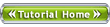 |
 |
Adobe Photoshop Basics Outline
A D V E R T I S E M E N T
The lessons
have been written for Photoshop versions 5.0, 5.5, 6.0 including educational and
academically-priced versions. When information in a lesson does not apply to all
of these versions, notes and/or separate pages will be provided for each version
where applicable. Users of Photoshop 7 and 8 (CS) can follow the navigation
labeled for version 6, although new features in these versions will not be
covered. Users of Photoshop 7 and 8 may encounter minor differences in the
locations of some commands, but most of these are noted in the discussion forum
threads that go along with each lesson. Portions of this course will not be
applicable to Photoshop Elements, or the discontinued Photoshop LE (limited
edition) that ships with some hardware products.
Lesson 1: Navigating
the Workspace
Lesson 2: Working with
Documents
Lesson 3: Image Modes
& Color Selection
Lesson 4: Selections
and Masks
Lesson 5: Layers and
Blend Modes
Lesson 6: Adding and
Working with Type
Lesson 7: Painting
Tools
Lesson 8: Retouching
Tools
|
Share And Enjoy:These icons link to social bookmarking sites where readers can share and discover new web pages.
Keywords:
Introduction to photoshop, photoshop Tutorial, photoshop tutorial online, photoshop tutorial pdf, history of photoshop, basic photoshop, syntax use in photoshop, photoshop training courses, photoshop Download.
|
|
| HTML Quizzes |
|
|
| XML Quizzes |
|
|
| Browser Scripting Quizzes |
|
|
| Server Scripting Quizzes |
|
|
| .NET (dotnet) Quizzes |
|
|
| Multimedia Quizzes |
|
|
| Web Building Quizzes |
|
|
| Java Quizzes |
|
|
| Programming Langauges Quizzes |
|
|
| Soft Skills Quizzes |
|
|
| Database Quizzes |
|
|
| Operating System Quizzes |
|
|
| Software Testing Quizzes |
|
|
| SAP Module Quizzes |
|
|
| Networking Programming Quizzes |
|
|
| Microsoft Office Quizzes |
|
|
| Accounting Quizzes |
|
|
|
