Streaming media over the network
It is highly likely that the media files, especially video files, will not be
distributed with your MIDlet, unless they are really small in size. For a
successful MIDlet application, the ability to stream media over the network is
essential. MediaMIDlet can play media over the network easily by specifying an
HTTP based file. However, there are two issues to be considered in such a case.
A D V E R T I S E M E N T
First, media access over the network requires explicit permission from the
end user. After all, this network usage will likely incur a cost to the user,
which he must agree to. There are ways to ask this permission once and store the
result within the MIDlet environment, but I will not go into too much detail
over here. For the moment, it is sufficient to be aware of this issue.
Second, media access over the network can be a time consuming operation. This
operation should not be done in the main application thread, in case it ties it
up in an intermittent network and blocks forever. All network access should be
done in a separate thread.
Keeping these two issues in mind, Listing 2 shows a modified version of
Listing 1 (and the code that was added to it to play video files). The first
issue is taken care of by the underlying Application Management Software (AMS).
It explicitly asks for user permission once network access is required. The
second issue is taken care of by separating the network media access code in its
own thread.
package com.j2me.part4;
import java.util.Hashtable;
import java.util.Enumeration;
import javax.microedition.lcdui.Item;
import javax.microedition.lcdui.List;
import javax.microedition.lcdui.Form;
import javax.microedition.lcdui.Alert;
import javax.microedition.midlet.MIDlet;
import javax.microedition.lcdui.Display;
import javax.microedition.lcdui.Command;
import javax.microedition.lcdui.Displayable;
import javax.microedition.lcdui.CommandListener;
import javax.microedition.media.Player;
import javax.microedition.media.Control;
import javax.microedition.media.Manager;
import javax.microedition.media.PlayerListener;
import javax.microedition.media.control.VideoControl;
public class MediaMIDletV2 extends MIDlet
implements CommandListener {
private Display display;
private List itemList;
private Form form;
private Hashtable items;
public MediaMIDletV2() {
display = Display.getDisplay(this);
// creates an item list to let you select multimedia files to play
itemList = new List("Select an item to play", List.IMPLICIT);
// a form to display when items are being played
form = new Form("Playing media");
// create a hashtable of items
items = new Hashtable();
// and populate both of them
items.put("Siren from web", "http://www.craftbits.com/j2me/siren.wav");
items.put(
"Promo Video from web",
"http://www.craftbits.com/j2me/promo.mpg");
}
public void startApp() {
// when MIDlet is started, use the item list to display elements
for(Enumeration en = items.keys(); en.hasMoreElements();) {
itemList.append((String)en.nextElement(), null);
}
itemList.setCommandListener(this);
// show the list when MIDlet is started
display.setCurrent(itemList);
}
public void pauseApp() {
}
public void destroyApp(Boolean unconditional) {
}
public void commandAction(Command command, Displayable disp) {
// generic command handler
// if list is displayed, the user wants to play the item
if(disp instanceof List) {
List list = ((List)disp);
String key = list.getString(list.getSelectedIndex());
// try and play the selected file
try {
playMedia((String)items.get(key));
} catch (Exception e) {
System.err.println("Unable to play: " + e);
e.printStackTrace();
}
}
}
/* Creates Player and plays media for the first time */
private void playMedia(String locator) throws Exception {
PlayerManager manager =
new PlayerManager(form, itemList, locator, display);
form.setCommandListener(manager);
Thread runner = new Thread(manager);
runner.start();
}
}
class PlayerManager implements Runnable, CommandListener, PlayerListener {
Form form;
List list;
Player player;
String locator;
Display display;
private Command stopCommand;
private Command pauseCommand;
private Command startCommand;
public PlayerManager(Form form, List list, String locator, Display display) {
this.form = form;
this.list = list;
this.locator = locator;
this.display = display;
// stop, pause and restart commands
stopCommand = new Command("Stop", Command.STOP, 1);
pauseCommand = new Command("Pause", Command.ITEM, 1);
startCommand = new Command("Start", Command.ITEM, 1);
// the form acts as the interface to stop and pause the media
form.addCommand(stopCommand);
form.addCommand(pauseCommand);
}
public void run() {
try {
// since we are loading data over the network, a delay can be
// expected
Alert alert = new Alert("Loading. Please wait ....");
alert.setTimeout(Alert.FOREVER);
display.setCurrent(alert);
player = Manager.createPlayer(locator);
// a listener to handle player events like starting, closing etc
player.addPlayerListener(this);
player.setLoopCount(-1); // play indefinitely
player.prefetch(); // prefetch
player.realize(); // realize
player.start(); // and start
} catch(Exception e) {
System.err.println(e);
e.printStackTrace();
}
}
public void commandAction(Command command, Displayable disp) {
if(disp instanceof Form) {
// if showing form, means the media is being played
// and the user is trying to stop or pause the player
try {
if(command == stopCommand) { // if stopping the media play
player.close(); // close the player
display.setCurrent(list); // redisplay the list of media
form.removeCommand(startCommand); // remove the start command
form.removeCommand(pauseCommand); // remove the pause command
form.removeCommand(stopCommand); // and the stop command
} else if(command == pauseCommand) { // if pausing
player.stop(); // pauses the media, note that it is called stop
form.removeCommand(pauseCommand); // remove the pause command
form.addCommand(startCommand); // add the start (restart) command
} else if(command == startCommand) { // if restarting
player.start(); // starts from where the last pause was called
form.removeCommand(startCommand);
form.addCommand(pauseCommand);
}
} catch(Exception e) {
System.err.println(e);
}
}
}
/* Handle player events */
public void playerUpdate(Player player, String event, Object eventData) {
// if the event is that the player has started, show the form
// but only if the event data indicates that the event relates to newly
// stated player, as the STARTED event is fired even if a player is
// restarted. Note that eventData indicates the time at which the start
// event is fired.
if(event.equals(PlayerListener.STARTED) &&
new Long(0L)Equals((Long)eventData)) {
// see if we can show a video control, depending on whether the media
// is a video or not
VideoControl vc = null;
if((vc = (VideoControl)player.getControl("VideoControl")) != null) {
Item videoDisp =
(Item)vc.initDisplayMode(vc.USE_GUI_PRIMITIVE, null);
form.append(videoDisp);
}
display.setCurrent(form);
} else if(event.equals(PlayerListener.CLOSED)) {
form.deleteAll(); // clears the form of any previous controls
}
}
}Listing 2. Media access over the network in its own thread
As you can see, all of the code that interacts with the media has been moved
to the PlayerManager class, which is run in its own thread. Figure
5 shows how the interaction with the MIDlet will work now.
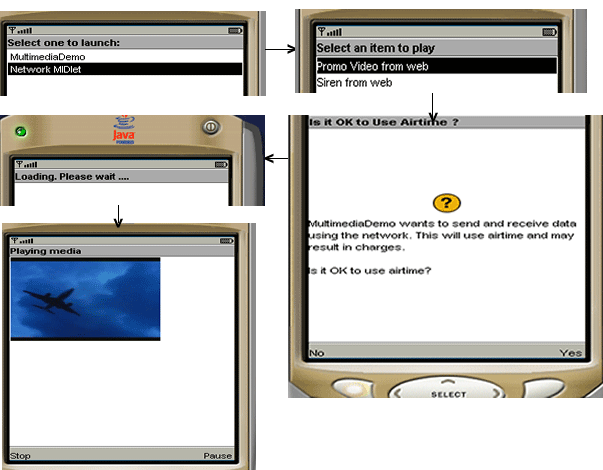
Figure 5. The process of media access over the network
Notice how the MIDlet asks for user permission to access the network before
the player can be created. Permission granted once is assumed granted for the
whole time the MIDlet is running; therefore, repeated network access to access
other files does not bring up this screen.
|
