The Excel RAND function
A D V E R T I S E M E N T
The Excel RAND function will generate a random number in Excel that is
greater than or equal to 0 and less than 1.
The syntax for the RAND function is:
=RAND( )
To use the RAND( ) function (examples)
To generate a random number between 0 and 100, use =RAND() *100
To generate a random number and return only whole numbers use =INT(RAND()*100)
To generate a random number between 100 and 200, use =RAND()
*(200-100)+100
Note: If you want to use RAND function to generate a random
number but don't want the numbers to change every time the cell is calculated,
you can enter =RAND() in the formula bar, and then press F9 key to
change the formula to a random number.
Discover the Excel Automatic Calculation Capability!
Microsoft Excel Automatic Calculation feature is an extremely dynamic
capability that by default automatically recalculates any changes you make to
your Microsoft Excel worksheets.
Sometimes though you may find that due to the complexity and the size of your
worksheet, you may want to control when the Microsoft Excel application
recalculates your workbook or you may find that you just want a single worksheet
to be recalculated.
To control the Excel 2003 Automatic calculation the worksheet, you
must first turn the default automatic calculation function to manual.
To turn off the automatic calculation
From the Tools menu and select the Options command.
From the Options dialog box will displayed, select the Calculation
tab.
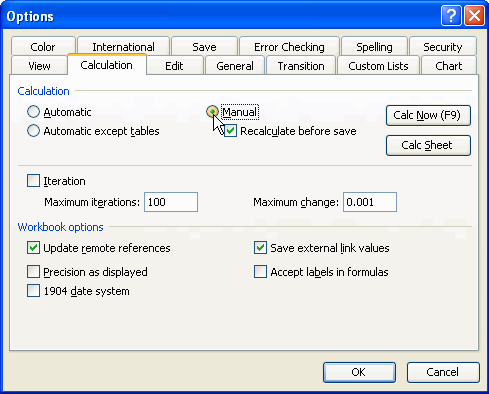
Under the Calculation section, select the Manual radio button.
Click the OK button.Once you are in manual calculation mode, there
are two ways you can force the Microsoft Excel to recalculate.
To use the automatic calculation feature
From the Tools menu and select the Options command.
From the Options dialog box will displayed, select the Calculation
tab and then use either the Calc Now (F9) or Calc Sheet buttons.
To recalculate the entire workbook, click on the Calc Now (F9) button
OR press F9 key.
Click on the Calc Sheet button will only update your current
worksheet
OR press Shift + F9.
|
