Excel MIN Function
A D V E R T I S E M E N T
The Excel MIN function is used to find the smallest value in the selected
range of cells or a given list of arguments. Text and blank entries are not
included in the calculations of the MIN function.
The syntax for the MIN function is:
=MIN (Argument1, Argument2, ... Argument30)
Argument1, Argument2, ... Argument30 can be numbers, named ranges, arrays, or
cell references. Up to 30 arguments can be entered in Excel 2003.
To use the MIN function (an example)
Enter the following data into cells B1 to B5:
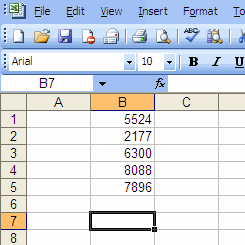
Click on cell B7 where the results will be displayed.
Type =MIN(B1:B5) in cell B7.
Once finish, press the Enter key on the keyboard.
The answer 2177 appears in cell B7 which is the smallest number in the list.
|
