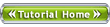Walkthroughs give step-by-step instructions for common scenarios,
which makes them a good place to start learning about the product or
a particular feature area.
Getting Started
- Visual C++ Guided Tour
- Introduces the Visual Studio development environment and the various types of applications that you can create with Visual C++.
Attributes Walkthroughs
- Walkthrough: Creating a COM Server Using a Text Editor
- Demonstrates how to quickly develop a simple COM server using various attributes with a text editor.
- Walkthrough: Creating a COM Server Using Wizards
- Demonstrates how to quickly develop a simple COM server using various attributes with Visual C++ wizards.
- Walkthrough: Creating an ActiveX Control with Attributes
- Uses attributes and wizards to create a simple ActiveX control.
Deployment Walkthroughs
- Walkthrough: Deploying a Windows-based Application
- Guides you through deploying an application to another computer.
- Walkthrough: Installing Shared Components Using Merge Modules
- Guides you through packaging a component in a merge module and then including the merge module in an installer.
- Walkthrough: Creating a Custom Action
- Guides you through creating a custom action to send a user to a Web site following installation.
- Walkthrough: Using a Custom Action to Display a Message at Installation
- Demonstrates passing data to a dynamic property during installation using a custom action and the CustomActionData property.
- Walkthrough: Using a Custom Action to Pre-Compile an Assembly at Installation
- Guides you through creating a custom action to precompile an assembly after installation.
- Walkthrough: Using a Custom Action to Create a Database at Installation
- Guides you through creating a custom action to create a database during installation.
- Redirecting an Application to Target a Different XML Web Service During Installation
- Demonstrates how to create a Web application that can be redirected to target a different XML Web service by using the URL Behavior property, an Installer class, and a Web Setup project.
Libraries Walkthroughs
- ATL Tutorial
- Leads you through the creation of a control and demonstrates some ATL fundamentals in the process.
- Walkthrough: Creating a Rich Client Application with MFC
- Demonstrates how to create a rich-client interface using the Microsoft Foundation Class (MFC) Library, a well-tested class library that supports a broad range of features common to all Windows applications, and consume an XML Web service created with Visual Basic or Visual C#.
Windows Forms Walkthroughs
- Walkthrough: Creating a Simple Windows Form
- Demonstrates how to make a simple "Hello, World" application.
- Walkthrough: Retrieving Dialog Box Information Collectively Using Objects
- Gives directions for using an object to expose a group of related data from a dialog box.
- Walkthrough: Updating Status Bar Information at Run Time
- Explains how to programmatically control the data within status-bar panels.
- Walkthrough: Debugging a Windows Form
- Gives step-by-step instructions for creating a Windows Form and debugging that form.