| HTML Tutorials |
|
|
| XML Tutorials |
|
|
| Browser Scripting |
|
|
| Server Scripting |
|
|
| .NET (dotnet) |
|
|
| Multimedia |
|
|
| Web Building |
|
|
| Java Tutorials |
|
|
| Programming Langauges |
|
|
| Soft Skills |
|
|
| Database Tutorials |
|
|
| Operating System |
|
|
| Software Testing |
|
|
| SAP Module |
|
|
| Networking Programming |
|
|
| Microsoft Office |
|
|
| Accounting |
|
|
|
Introduction à la programmation de C |
|
En 1972, C a été développé aux laboratoires de Bell par Dennis Ritchie.
- C est un langage de programmation simple avec relativement un simple pour comprendre la syntaxe et peu de mots-clés.
C est inutile. C lui-même n'a aucune commande d'entrée-sortie, n'a pas le soutien des cordes car un type de données fondamental. Il n'y a aucune fonction utile de maths établie po.
C exige l'utilisation des bibliothèques car C est inutile par lui-même. Ceci augmente la complexité de l'utilisation de C.The des bibliothèques de norme ANSI et d'autres méthodes, la question des bibliothèques standard est résolues.
|
|
C programmant : : Un programme rapide du monde de Hellow
|
|
Let's give a simple program that prints out "Hello World" to standard out. We'll call our program as hello.c.
|
#include <stdio.h>
main() {
printf("Hello, world!\n");
return 0;
}
|
|
|
Explanation of The Above Code:
|
|
#include <stdio.h> -This line tells the compiler to include this header file for
compilation.
What is header file?They contain prototypes and other
compiler/pre-processor directive.Prototypes are also called the basic abstract
function definitions.
Some common header files are stdio.h,stdlib.h, unistd.h and math.h.
- main()- This is a function, in particular it is the main block.
{ } - These curly braces are equivalent to the stating that "block begin" and
"block end".These can be used at many places,such as switch and if statement.
printf() - This is the actual print statement which is used in our c program fraquently.we have
header file stdio.h! But what it does? How it is defined?
- return 0-What is this? Who knows what is this
Seems like trying to figure out all this is just way too confusing.
Then the return 0 statement. Seems like we are trying to give
something back, and it gives the result as an integer. Maybe if we modified our main function
definition: int main() ,now we are saying that our main
function will be returning an integer!So,you should
always explicitly declare the return type on the function.
Let us add #include <stdlib.h> to
our includes. Let's change our original return statement to return EXIT_SUCCESS;.
Now it makes sense!
printf always returns an int. The main pages
say that printf returns the number of characters printed.It is good programming practice
to check for return values. It will not only make your program
more readable, but at the end it will make your programs less error prone.
But we don't really need it in this particular case.So we cast the
function's return to (void). fprintf,exit and fflush are the
only functions where you should do this.
What about the documentation? We should probably document some of our code
so that other people can understand what we are doing. Comments in the C89
standard are noted by this: /* */. The comment always begins with /*
and ends with */.
|
|
An Improved Code of The Above Example
|
#include <stdio.h>
#include <stdlib.h>
/* Main Function
* Purpose: Controls our program, prints Hello, World!
* Input: None
* Output: Returns Exit Status
*/
int main() {
(void)printf("Hello, world!\n");
return EXIT_SUCCESS;
}
|
|
|
Note:
The KEY POINT of this whole introduction is to show you the fundamental difference between
understandability and correctness.
If you lose understandability in an attempt to gain correctness,
you will lose at the end. Always place the understandability as a priority ABOVE correctness.
If a program is more understandable in the end,the chances it can be fixed correctly will be much higher.
It is recommend that you should always document your program.
You stand less of a chance of screwing up your program later,if you try to make your program itself more understandable.
|
|
In other words,for writing anything from small programs for personal amusement to complex industrial applications,C is one of a large number of high-level languages designed for
general-purpose programming.
C has many advantages:
Before C,machine-language programmers criticized high-level
languages because,with their black box approach,they shielded the user
from the working details of all its facilities and the computer.
To give access to any level of the computer down
to raw machine language,however, C was designed and because of this, it is perhaps the most
flexible high-level language.
To organize programs in a clear,easy,logical way,C has features that allow the programmer.For example,C allows meaningful names for variables without any loss of efficiency,
yet it gives a complete
freedom of programming style,a set of flexible commands for performing tasks
repetitively (for, while,do) and including flexible ways of making
decisions.
C is also succinct. It permits the creation of tidy and compact programs.
This feature can be a mixed blessing, however, and the C programmer must
balance readability and simplicity.
C allows commands that are invalid in some other languages. This is no
defect, but a powerful freedom which, when used with caution, makes many
things easily possible. It does mean that there are concealed difficulties in
C, but if you write thoughtfully and carefully, you can create fast,
efficient programs.
With C, you can use every resource of your computer offers. C tries to
link closely with the local environment, providing facilities for
gaining access to common peripherals like printers and disk drives.
|
|
The C Compilation Model
|
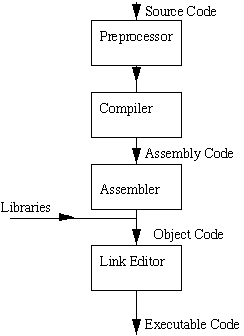
|
|
Creating, Compiling and Running Your Program
|
|
Creating the program
|
|
First create a file containing the complete program, such as the above example. You
can use any ordinary editor to create the file. One
such editor is textedit which is available on most UNIX systems.
The filename must have extension ``.c'' (full stop, lower case c),
e.g. myprog.c or progtest.c. The contents must have to obey C syntax. For
example, they might be as in the above example,starting with the line /*
/* end of the program */.
|
|
Compilation
|
|
There are many C compilers are present around. The cc is being the default Sun
compiler. The GNU C compiler gcc is popular and also available for many
platforms. PC users may also be familiar with Borland bcc compiler.
There are also C++ compilers which are usually denoted by CC
(note upper case CC.For example Sun provides GNU and CCGCC.
The GNU compiler is also denoted by the command g++
Other C/C++ compilers also exist. All the above compilers operate in
essentially the share many common command line options and same manner. However, the
best source of each compiler is through online manual pages of your
system: e.g. man cc.
In the basic discussions of compiler operation,for the sake of compactness,we
will simply refer to the cc compiler -- other compilers can simply be
substituted in place of cc until and unless otherwise stated.
Your program simply invoke the command cc to Compile . The command
must be followed by the name of the (C) program you wish to compile it.
The compilation command is:
cc program.c
where program.c is name of the file.
If there are obvious errors in your program (such as mistypings, misspelling
one of the key words or omitting a semi-colon), the compiler will detect it and
report them.
It may possible that the compiler cannot
detect logical errors.
If the compiler option -o is used : the file listed after the -oor when the compiler has successfully digested your program, the compiled
version, or executable, is left in a file called a.out
It is convenient to use a -o and filename in the
compilation as in
cc -o program program.c
which puts the compiled program into the file program ( any file you name
following the "-o" argument) instead of putting it in the file a.out .
|
|
Running the program
|
|
The next stage is to run your executable program.You simply type the name of the file containing it, in this case program (or a.out),to run an executable
in UNIX.
This executes your program able to print any results to the screen. At this stage
there may be run-time errors, such as it may become evident
that the program has produced incorrect output or division by zero.
If so, you must return to edit your program source, and compile it again, and run
it again.
|
|
C is a High Level Language
|
|
C is also called as a high-level language. To give a list of instructions (a computer program)
to a computer,the high-level computer language is used. The native language of the computer is a stream of numbers called
machine level language. As you might expect, the action resulting from a
single machine language instruction is very primitive, and many thousands of
them can be required to do something like substantial. A high-level language provides
a set of instructions you can recombine creatively and give to the imaginary
black boxe of the computer. The high-level language software will then
translate these high-level instructions into the low-level machine language
instructions
|
|
We briefly list some of C's characteristics that have lead to its popularity as a programming language and define the language. Naturally we will be
studying many of these aspects throughout our tutorial.
C has now become a widely used professional language for various reasons.
- It has high-level constructs.
- It produces efficient programs.
- It can handle low-level activities.
- It can be compiled on a variety of computers.
The main drawback of c is that it has poor error detection which can make it off
putting to the beginner. However diligence in this matter can pay off handsomely
since having learned the rules of the C we can break them. Not all languages allow
this. This if done carefully and properly leads to the power of C programming.
|
|
C Program Structure
|
|
A C program basically has the following form:
We must have a main() function
C assumes that function returns an integer type,if the type definition is omitted.
NOTE: This can be a source of the problems in a program
|
/* Sample program */
main()
{
printf( ``I Like C \n'' );
exit ( 0 );
}
|
|
NOTE:
- printf is a standard C function -- called from main.
- C requires a semicolon at the end of the every statement.
- \n signifies newline. Formatted output -- more later.
-
exit() is also a standard function that causes the program to terminate. Strictly speaking it is not needed here as it is the last line of main() and the program will terminate anyway.
|
 |
 |
Keywords:
c programming language, c language programming tutorial pdf,
history of c programming, basic c programming, c band satellite programming,
syntax use in c programming, c programming software download, turbo c programming,
c programming code, learn c programming
|
|
| HTML Quizes |
|
|
| XML Quizes |
|
|
| Browser Scripting Quizes |
|
|
| Server Scripting Quizes |
|
|
| .NET (dotnet) Quizes |
|
|
| Multimedia Quizes |
|
|
| Web Building Quizes |
|
|
| Java Quizes |
|
|
| Programming Langauges Quizes |
|
|
| Soft Skills Quizes |
|
|
| Database Quizes |
|
|
| Operating System Quizes |
|
|
| Software Testing Quizes |
|
|
| SAP Module Quizes |
|
|
| Networking Programming Quizes |
|
|
| Microsoft Office Quizes |
|
|
| Accounting Quizes |
|
|
|
