| HTML Tutorials |
|
|
| XML Tutorials |
|
|
| Browser Scripting |
|
|
| Server Scripting |
|
|
| .NET (dotnet) |
|
|
| Multimedia |
|
|
| Web Building |
|
|
| Java Tutorials |
|
|
| Programming Langauges |
|
|
| Soft Skills |
|
|
| Database Tutorials |
|
|
| Operating System |
|
|
| Software Testing |
|
|
| SAP Module |
|
|
| Networking Programming |
|
|
| Microsoft Office |
|
|
| Accounting |
|
|
|
Einleitung in eine VB Function |
|
VB Functions
|
|
Der Hauptzweck der Function ist, bestimmte Eing�nge anzunehmen und sie an das Hauptprogramm weiterzuleiten, um die Durchf�hrung zu beenden und ist auch normalen Verfahren aber �hnlich. Sie sind zwei Arten Funktion, die Function, die durch die Programmierer und die eingebauten Funktions- verursacht werden (oder internen Function).
Das allgemeine Format einer Funktion ist
|
|
|
|
wo Argumente Werte sind, die an Function weitergeleitet werden.
In dieser Lektion werden wir zwei sehr grundlegend aber n�tzliche interne Function, d.h. InputBox () Funktion und sthe MsgBox erlernen ().
|
|
1.MsgBox ( ) Function
|
|
Die Zielsetzung von MsgBox ist, den Benutzer aufzufordern, eine Befehl Taste an zu klicken, bevor, das fortf�hrt er /she einmachen und produziert einen pop-up Anzeige Kasten. Dieses Anzeige Kastenformat ist, wie folgt:
|
|
yourMsg=MsgBox(Prompt, Style Value, Title)
|
|
|
Das erste Argument im oben genannten Format, Aufforderung, zeigt die Anzeige im Anzeige Kasten an und der Art-Wert stellt welche Art der Befehl Tasten auf dem Anzeige Kasten erscheinen, sich beziehen bitte auf Tabelle fest, die unten f�r die Arten der Befehl Taste angezeigt gegeben wird. Das Titelargument zeigt Titel dem Anzeige Brett an.
|
| Style Value |
Named Constant |
Buttons Displayed |
| 0 |
vbOkOnly |
Ok button |
| 1 |
vbOkCancel |
Ok and Cancel buttons |
| 2 |
vbAbortRetryIgnore |
Abort, Retry and Ignore buttons. |
| 3 |
vbYesNoCancel |
Yes, No and Cancel buttons |
| 4 |
vbYesNo |
Yes and No buttons |
| 5 |
vbRetryCancel |
Retry and Cancel buttons |
|
|
Table below shows the values, the corresponding named constant and buttons.
|
| Value |
Named Constant |
Button Clicked |
| 1 |
vbOk |
Ok button |
| 2 |
vbCancel |
Cancel button |
| 3 |
vbAbort |
Abort button |
| 4 |
vbRetry |
Retry button |
| 5 |
vbIgnore |
Ignore button |
| 6 |
vbYes |
Yes button |
| 7 |
vbNo |
No button |
|
|
The following example shows the use of MsgBox ( ) Function in VB
|
Private Sub Test_Click()
Dim testmsg As Integer
testmsg = MsgBox("Click to test", 1, "Test message")
If testmsg = 1 Then
Display.Caption = "Testing Successful"
Else
Display.Caption = "Testing fail"
End If
End Sub
|
|
|
O/P:
|
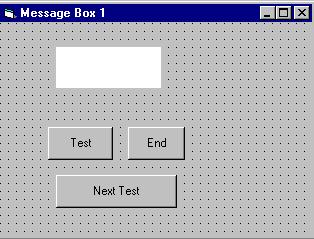
|
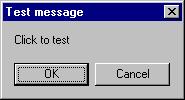
|
|
The following example shows the use of VB Icons
|
Private Sub test2_Click()
Dim testMsg2 As Integer
testMsg2 = MsgBox("Click to Test", vbYesNoCancel + vbExclamation, "Test Message")
If testMsg2 = 6 Then
display2.Caption = "Testing successful"
ElseIf testMsg2 = 7 Then
display2.Caption = "Are you sure?"
Else
display2.Caption = "Testing fail"
End If
End Sub
|
|
|
O/P:
|
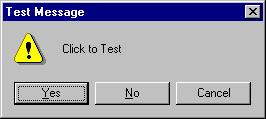
|
|
2.The InputBox( ) Function
|
|
Eine InputBox () Funktion zeigt einen Anzeige Kasten an, in dem der Benutzer eine Anzeige in Form des Textes oder eines Wertes eintragen kann. Das Format ist, wie folgt:
myMessage=InputBox(Prompt, Title, default_text, x-position, y-position)
myMessage ist eine verschiedene Datenart, aber gew�hnlich wird es als Zeichenkette erkl�rt und dieses nehmen die Anzeige an, die von den Benutzern eingegeben wird. Die Argumente werden erkl�rt, wie folgt: folgt:
- Prompt - The message displayed normally as the question asked.
- Title - The title of Input Box.
- default-text - The default text that appears in the input field where
users may change to the message he
wish to key in and he can use it as his intended input.
- x-position and y-position - the coordinate or the position of the input
box.
|
|
Das folgende Beispiel zeigt den Gebrauch von InputBox () Funktion in VB
|
Private Sub OK_Click()
Dim userMsg As String
userMsg = InputBox("What is your message?", "Message Entry Form", "Enter your messge here", 500, 700)
If userMsg <> "" Then
message.Caption = userMsg
Else
message.Caption = "No Message"
End If
End Sub
|
|
 |
 |
Keywords:
Looping in VB,
visual basic looping,
asp net looping,
visual basic vb,
vb source code,
while loop in vb,
for loop in vb,
vb asp net,
looping in excel,
looping in sql,
vb array,
vb functions,
vb controls
|
|
| HTML Quizes |
|
|
| XML Quizes |
|
|
| Browser Scripting Quizes |
|
|
| Server Scripting Quizes |
|
|
| .NET (dotnet) Quizes |
|
|
| Multimedia Quizes |
|
|
| Web Building Quizes |
|
|
| Java Quizes |
|
|
| Programming Langauges Quizes |
|
|
| Soft Skills Quizes |
|
|
| Database Quizes |
|
|
| Operating System Quizes |
|
|
| Software Testing Quizes |
|
|
| SAP Module Quizes |
|
|
| Networking Programming Quizes |
|
|
| Microsoft Office Quizes |
|
|
| Accounting Quizes |
|
|
|
