Visualization Software
A D V E R T I S E M E N T
Graphics Libraries and Presentation Packages
Graphics and presentation software are the traditional means by which one
creates ways to view and analyze data. The libraries interface directly to
graphics hardware or provide graphics functionality in software. The user has to
supply nearly all the pieces of the application, such as the user interface,
data handling, geometry mapping, and the main program. The most most basic
libraries only supply an interface to the graphics devices, while some higher
level libraries handle more sophisticated graphic entities such as axes, curve
drawing, etc..
The advantage of this type of software is its flexibility and direct control.
However, it suffers from the large amount of time necessary to write and support
the code.
An example presentation package that includes a user interface.
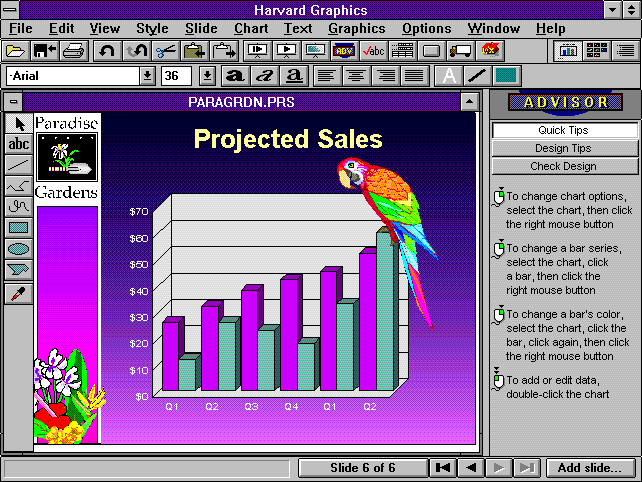
Turnkey Visualization Applications
Turnkey visualization applications offer a fixed functionality to solve a
limited range of specific problems. The user supplies the data and the
computational instructions to the main program and possibly some geometric
mapping. The application supplies the main program and rendering and usually has
a nice user interface.
Many turnkey visualization applications are extremely application-specific and
of limited use in other fields. They are often available on few hardware
platforms. However, they have the advantage that these packages do not require
programming. Thus, one can obtain results quickly. The disadvantage is that they
are inflexible and have only limited extensibility. Therefore, they may often
provide only part of the solution that the user requires. They have all reached
a high level of maturity and many users applying visualization to their work
will probably use one of these packages.
An example turnkey application (PV-Wave) from Visual Numerics. This application
is actually quite general and not problem specific.
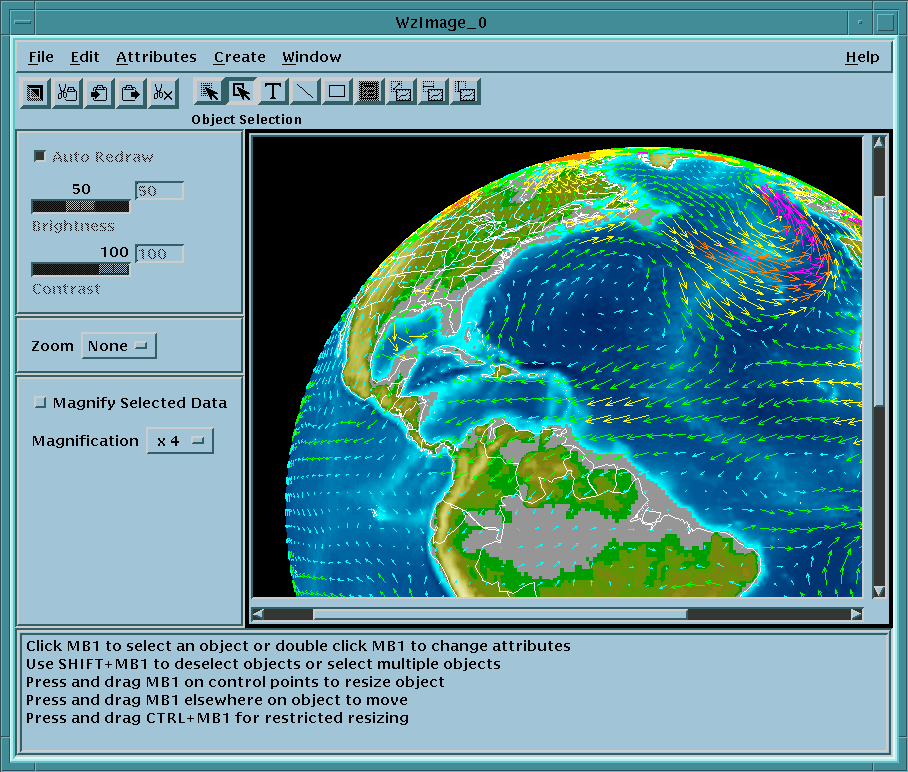
Application Builders
An application builder offers a series of modules linked by interfaces which are
connected interactively at runtime. It combines features from other software
categories by providing turnkey solutions for individual parts of the program
and the flexibility to customise the final solution adopted. The supplied
modules can be replaced by user-written modules as required, providing they
conform to the data input/output interface requirements, therefore giving
greater extensibility.
In these systems virtually everything the user needs is provided by the
program. The user has only to direct the execution path of the program, provide
the data, and if required, their own computational modules.
Applications are constructed by mouse-driven interfaces, manipulating icons
on screens and linking them with data paths. Once the required modules have been
connected and built, the program can be executed. New applications can be
prototyped very quickly by connecting modules in different ways but the user
needs to know how to manage the flow of data through the network, and how to
extend the module set. New advances in visualization techniques and software
will extend and improve the application builder functionality. At present, only
a few of these products are advanced enough to have had a substantial number of
packages built around them.
Some windows from an application builder, the data acquisition and analysis
software package LabView (National Instruments).
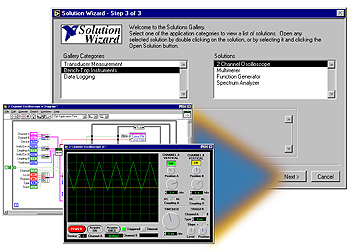
|
