|
Trigger are procedures that are stored in the database and implicitly executed ("fired") when a table is modified. Oracle allows you to define procedures that are implicitly executed when an INSERT, UPDATE, or DELETE statement is issued against the associated table. These procedures are called database triggers.
A D V E R T I S E M E N T
A trigger can include SQL and PL/SQL statements to execute as a unit and can invoke stored procedures. However, procedures and triggers differ in the way that they are invoked. While a procedure is explicitly executed by a user, application, or trigger, one or more triggers are implicitly fired (executed) by Oracle when a triggering INSERT, UPDATE, or DELETE statement is issued, no matter which user is connected or which application is being used.The figure below shows a database application with some SQL statements that implicitly fire several triggers stored in the database.
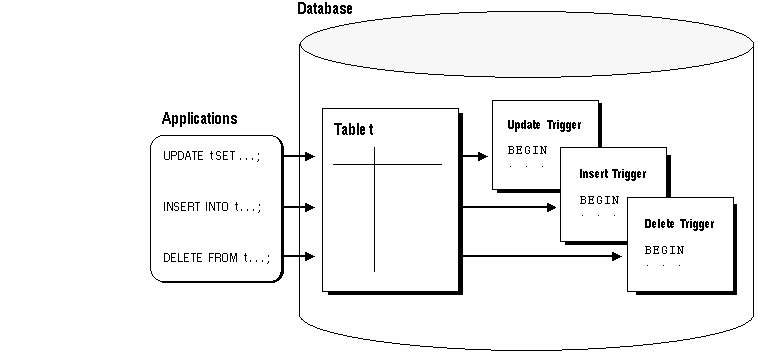
Triggers
Triggers are stored in the database separately from their associated tables.
Triggers can be defined only on tables, not on views. However, triggers on the base table(s) of a view are fired if an INSERT, UPDATE, or DELETE statement is issued against a view.
How Triggers Are Used
In many cases, triggers supplement the standard capabilities of Oracle to provide a highly customized database management system. For example, a trigger can permit DML operations against a table only if they are issued during regular business hours. The standard security features of Oracle, roles and privileges, govern which users can submit DML statements against the table. In addition, the trigger further restricts DML operations to occur only at certain times during weekdays. This is just one way that you can use triggers to customize information management in an Oracle database. In addition, triggers are commonly used to:
- automatically generate derived column values
- prevent invalid transactions
- enforce complex security authorizations
- enforce referential integrity across nodes in a distributed database
- enforce complex business rules
- provide transparent event logging
- provide sophisticated auditing
- maintain synchronous table replicates
Database triggers are defined on a table, stored in the associated database, and executed as a result of an INSERT, UPDATE, or DELETE statement being issued against a table, no matter which user or application issues the statement.
Oracle Forms triggers are part of an Oracle Forms application and are fired only when a specific trigger point is executed within a specific Oracle Forms application. SQL statements within an Oracle Forms application, as with any database application, can implicitly cause the firing of any associated database trigger.
Parts of a Trigger
A trigger has three basic parts:
- A Triggering Event or Statement :A triggering event or statement is the SQL statement that causes a trigger to be fired. A triggering event can be an INSERT, UPDATE, or DELETE statement on a table.
- A Trigger Restriction : A trigger restriction specifies a Boolean (logical) expression that must be TRUE for the trigger to fire. The trigger action is not executed if the trigger restriction evaluates to FALSE or UNKNOWN. A trigger restriction is an option available for triggers that are fired for each row. Its function is to control the execution of a trigger conditionally. You specify a trigger restriction using a WHEN clause.
- A Trigger Action : A trigger action is the procedure (PL/SQL block) that contains the SQL statements and PL/SQL code to be executed when a triggering statement is issued and the trigger restriction evaluates to TRUE. Similar to stored procedures, a trigger action can contain SQL and PL/SQL statements, define PL/SQL language constructs (variables, constants, cursors, exceptions, and so on), and call stored procedures. Additionally, for row trigger, the statements in a trigger action have access to column values (new and old) of the current row being processed by the trigger. Two correlation names provide access to the old and new values for each column.
Types of Triggers
When you define a trigger, you can specify the number of times the trigger action is to be executed: once for every row affected by the triggering statement (such as might be fired by an UPDATE statement that updates many rows), or once for the triggering statement, no matter how many rows it affects.
Row Triggers A row trigger is fired each time the table is affected by the triggering statement. For example, if an UPDATE statement updates multiple rows of a table, a row trigger is fired once for each row affected by the UPDATE statement. If a triggering statement affects no rows, a row trigger is not executed at all.
Row triggers are useful if the code in the trigger action depends on data provided by the triggering statement or rows that are affected. For example, Figure 15 - 3 illustrates a row trigger that uses the values of each row affected by the triggering statement.
Statement Triggers A statement trigger is fired once on behalf of the triggering statement, regardless of the number of rows in the table that the triggering statement affects (even if no rows are affected). For example, if a DELETE statement deletes several rows from a table, a statement-level DELETE trigger is fired only once, regardless of how many rows are deleted from the table.
Statement triggers are useful if the code in the trigger action does not depend on the data provided by the triggering statement or the rows affected. For example, if a trigger makes a complex security check on the current time or user, or if a trigger generates a single audit record based on the type of triggering statement, a statement trigger is used.
BEFORE vs. AFTER Triggers
When defining a trigger, you can specify the trigger timing. That is, you can specify whether the trigger action is to be executed before or after the triggering statement. BEFORE and AFTER apply to both statement and row triggers.
BEFORE Triggers BEFORE triggers execute the trigger action before the triggering statement. BEFORE triggers are used when the trigger action should determine whether the triggering statement should be allowed to complete. By using a BEFORE trigger for this purpose, you can eliminate unnecessary processing of the triggering statement and its eventual rollback in cases where an exception is raised in the trigger action. BEFORE triggers are also used to derive specific column values before completing a triggering INSERT or UPDATE statement.
AFTER Triggers AFTER triggers execute the trigger action after the triggering statement is executed. AFTER triggers are used when you want the triggering statement to complete before executing the trigger action. If a BEFORE trigger is already present, an AFTER trigger can perform different actions on the same triggering statement.
You can have multiple triggers of the same type for the same statement for any given table. For example you may have two BEFORE STATEMENT triggers for UPDATE statements on the EMP table. Multiple triggers of the same type permit modular installation of applications that have triggers on the same tables. Also, Oracle snapshot logs use AFTER ROW triggers, so you can design your own AFTER ROW trigger in addition to the Oracle-defined AFTER ROW trigger.
You can create as many triggers of the preceding different types as you need for each type of DML statement (INSERT, UPDATE, or DELETE). For example, suppose you have a table, SAL, and you want to know when the table is being accessed and the types of queries being issued. Figure 15 - 4 contains a sample package and trigger that tracks this information by hour and type of action (for example, UPDATE, DELETE, or INSERT) on table SAL. A global session variable, STAT.ROWCNT, is initialized to zero by a BEFORE statement trigger, then it is increased each time the row trigger is executed, and finally the statistical information is saved in the table STAT_TAB by the AFTER statement trigger.
Trigger Execution
A trigger can be in either of two distinct modes:
Enabled An enabled trigger executes its trigger action if a triggering statement is issued and the trigger restriction (if any) evaluates to TRUE.
DisabledA disabled trigger does not execute its trigger action, even if a triggering statement is issued and the trigger restriction (if any) would evaluate to TRUE.
When a trigger is fired, the tables referenced in the trigger action might be currently undergoing changes by SQL statements contained in other users' transactions. In all cases, the SQL statements executed within triggers follow the common rules used for standalone SQL statements. In particular, if an uncommitted transaction has modified values that a trigger being fired either needs to read (query) or write (update), the SQL statements in the body of the trigger being fired use the following guidelines:
- Queries see the current read-consistent snapshot of referenced tables and any data changed within the same transaction.
- Updates wait for existing data locks before proceeding.
Oracle internally executes a trigger using the same steps used for procedure execution. The subtle and only difference is that a user automatically has the right to fire a trigger if he/she has the privilege to execute the triggering statement. Other than this, triggers are validated and executed the same way as stored procedures.
Oracle automatically manages the dependencies of a trigger on the schema objects referenced in its trigger action. The dependency issues for triggers are the same as dependency issues for stored procedures. In releases earlier than 7.3, triggers were kept in memory. In release 7.3, triggers are treated like stored procedures; they are inserted in the data dictionary. Like procedures, triggers are dependent on referenced objects. Oracle automatically manages dependencies among objects.
|
